Audio Record Edit Toolbox — многофункциональный звуковой редактор, который можно использовать для записи, редактирования, микширования аудио-данных. Редактор позволит вам выполнить различные операции с аудио данными, такие как отображение волновой формы звука аудио файла, фильтровать, применять различные аудио эффекты и многое другое.
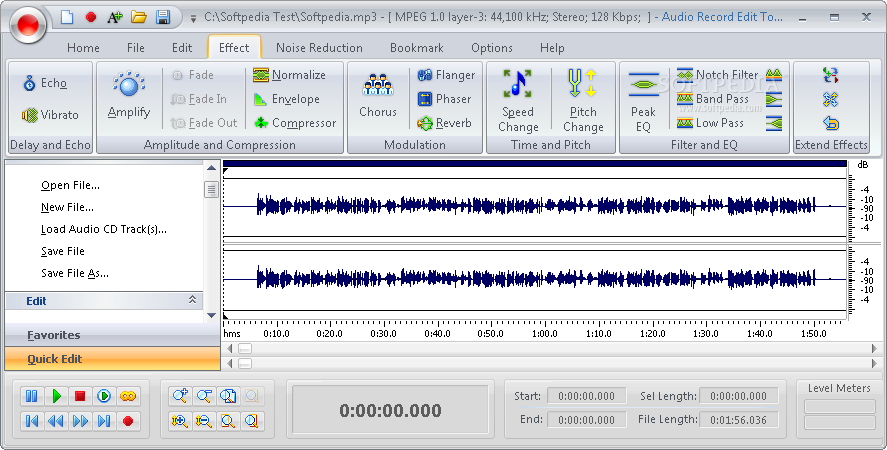
Данная программа включает фильтр щелчков и скрипения для очищения записи с пластинки, и шумовой фильтр, для кассетных записей, и эквалайзер для улучшения качества звука для всех записей. Audio Record Edit Toolbox поможет вам передать записи, пластинки, живые выступления, Интернет радио, ТВ, DVD или любые другие звуковые источники на ваш жесткий диск. Данная программа поможет вам защитить ваши ценные записи – просто установите источник звука, качество звука, и громкость, потом начните запись.
Основные характеристики:
- Запись. Записывайте новые аудио файлы с микрофона или других звуковых источников.
- Редактирование. Открывайте, сохраняйте или создавайте аудио файлы.
Воспроизводите аудио файл или любую часть аудио файла. Визуально
редактируйте аудио файл (вырезайте, копируйте, удаляйте, вставляйте,
вставляйте из файл, смешивайте из файла, смешивайте и вставляйте или
удаляйте шумы или тишину в аудио файл).
- Отображение. Отображает волновую форму аудио файла и применяет увеличение.
- Цифровые эффекты. Применяйте различные эффекты (усиление, задержка,
эквалайзер, замедление, нормализация, тишина, скрип, вибрато, эхо, хор).
- Аудио фильтры. Применяйте различные фильтры для выбранной части
аудио файла (Ban Pass Filter, High Pass Filter, High Shelf Filter, Low
Pass Filter, Low Shelf Filter, Notch Filter).
- Поддержка всех популярных аудиоформатов: MPEG (MP3, MP2), WAV, Windows Media Audio, Ogg Vorbis, Audio Tracks и Dialogic VOX.
Audio Record Edit Toolbox is a sound editor program for Windows. This software lets you make and edit voice and other audio recordings. You can cut, copy and paste parts of recording and, if required, add effects like echo, amplification and noise reduction.Audio Record Edit Toolbox is designed to be very easy and intuitive to use. Within minutes you will be able to open or record a file and edit it. But if you take time to explore the other features you will find many powerful tools designed with the professional sound engineer in mind.
Audio Record Edit Toolbox basic is free but we hope you will consider upgrading to Audio Record Edit Toolbox Master's Edition. With the Master's Edition you have a set a features designed with the professional in mind. These include a file batch converter and automation tools, bookmarks, file regions additional file formats and more.
Features
Supports a number of file formats including wav (multiple codecs), mp3, ogg, wmv, vox, gsm and more.
Edit functions include Cut, Copy, Paste, Delete, Insert, Silence and others.
Effects include, Amplify, Normalize, Equalizer, Envelope, Reverb, Echo, Noise Reduction, Sample Rate Conversion and more.
Supports sample rates from 6000 to 96000Hz, stereo or mono, 8, 16 or 32 bits.
Includes a CD ripper to load audio direct from a CD-ROM.
Player includes Scrub/Cue control for precise editing.
Recorder supports auto-start-end and voice activated recording.
Дата выхода: 2010
ОС: Windows 95/98/ME/NT/2000/XP/2003/Vista/7
Офсайт: www.audio-tool.net
Интерфейс Английский
ОС: XP / Vista / windows7
Размер: 19.93/24.85 Mb
Audio Edit Magic - мощная программа для записи и редактирования аудио, являющаяся мощным и сверх оснащенным инструментом для работы со звуком. С программой Audio Edit Magic вы можете открывать, создавать и сохранять аудио в большинстве популярных форматов (WAV; MP3, MP2; Ogg; WMA; CDA (Audio CD Tracks); AVI; AIFF; AU; G.721, G.723, G.726; VOX; RAW), записывать звук со всевозможных источников, редактировать файлы: разрезать, обрезать, убирать тишину, паузы, микшировать, накладывать эффекты, применять всевозможные фильтры и т.д.
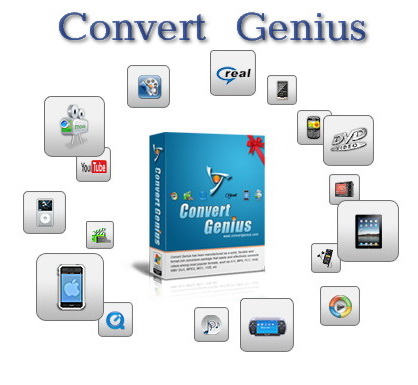
Audio Edit Magic is the perfect solution to record any sound from your computer. This tool can also be used for editing your favorite music or improve it with professional effects. Audio Edit Magic is full-featured digital audio editing software that offers a variety of audio recording, mixing, editing, analyzing and effects processing possibilities.
It provides an intuitive, easy-to-use interface and is designed for the everyday user. It has dozens of amazing audio effects and tools for converting audio files into different formats, including MP3, WMA, WAV, Ogg Vorbis and many others. And that's just the beginning of what you can do with Audio Edit Magic. If you're using audio for anything - websites, PowerPoint presentations, Flash animations, Audio Edit Magic will take your creations to the next level.
You can use Audio Edit Magic to record your own music, voice or other sounds, import and export lots of audio files formats, including Windows PCM (WAV), MP3, Ogg Vorbis, WMA 9 and AIFF, play it, mix it, edit audio files visually using Cut, Copy, Paste and applying more than 20 effects and filters, including: Cut, Paste, Move, Delete, Fadein/Out , Crossfade, Vibrato, Delay, Normalize, Fade, Flanger, Amplify, Invert, Insert Silence, and more.
You can save the settings of each audio effect to a preset for later use. These presets are also available from the main menu, so you can execute them with one click of your mouse. The possibilities are unlimited!
Features of Audio Edit Magic:
• Customizing your audio effect properties
Customize every effect available in Audio Edit Magic, test it and try it under a preset of your choice.
• Output format settings
For each audio format a wide variety of format settings are available,
like frequency, bitrate, compression, number of channels, and more. For
each format the output settings can be changed before saving the audio
file to disk.
• Available audio formats
- Uncompressed WAV PCM;
- Compressed WAV (GSM, ADPCM, DSP, U-Law, A-Law and others);
- MPEG2 Layer 3 (MP3), MPEG2 Layer 2 (MP2);
- WMA (Windows Media Audio);
- Ogg Vorbis;
- AIFF, AU;
- MPC (Music Pack);
- VOX (Dialogic ADPCM);
- RAW (Uncompressed PCM, U-Law, A-Law);
- G.726, G.723, G.721;
• Audio markers
Use markers in your audio file to quickly select between different
selections. Markers used in audio files will be saved to disk for later
use.
Год выпуска: 2010
Платформа: Windows All
Язык интерфейса: English
Лекарство: Присутствует (serial)
Размер: 10.39/13.81 Mb
Free Audio Converter - Конвертирует аудио файлы из различных форматов MP3, WAV и WMA. Например WAV в MP3, MP3 в WAV, WMA в MP3 и многие другие форматы. Просто добавьте файлы, которые вы хотите преобразовать, выберите выходной формат и начните конвертацию. Free Audio Converter это не просто Audio Converter - это наиболее полный и сочный звук на выходе. Вы можете конвертировать звуковые файлы в форматы для сжатия и хранения, создания рингтонов, добавления к презентациям, проигрывания на портативном устройстве и многое другое.
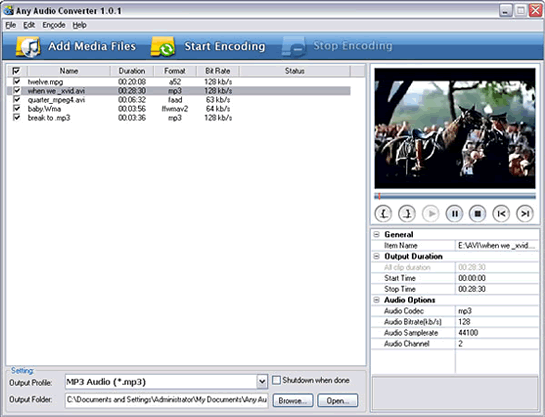
Free Audio Converter is the perfect tool if you want to convert audio formats such as mp3, wav or wma. Free Audio Converter converts different audio file formats, including mp3, wav, m4a, aac, wma, ogg. Each format is provided with a corresponding profile kit and a preset editor in order to make a personalized preset. So you can create new presets, delete and edit the old ones (change the current parameters). Free Audio Converter goes with both a single and a batch mode support. Supports XP and Vista. Free Audio Converter contains no spyware or adware. It's clearly free and absolutely safe to install and run.
Audio Converter is indispensable for converting (Audio Encoder / decoder) audio / music files from one to another directly from Explorer with ID3v2 Tag editing and new Mp3 (LAME) support. Audio Converter can convert (to and from) WAV PCM ( WAV files ), MPG, MP1, MP2, MP3 ( MPEG Layer-3 ), WMA ( Windows Media Audio ), ALF2, ADPCM, GSM, G.726, DSP, A-LAW, ACM, U-LAW,Ogg Vorbis, CDA ( Audio CD Tracks ) files with settings( from 8000 to 48000Hz, up to 192kbps ). Records audio from mic and cassette tapes. Advanced Encode and Decode Tools contains only Hi-Fi compression algorithms, unique AC3 Decoder, WMA, Ogg Vorbis and MP3 formats support, "Easy To Use" friendly interface and ID Tag editor. You can use great Batch mode for convert more than one file at the same time. Also features ID Tag preservation when converting This program is great for those who want to convert to and from CD to WAV, CD to MP3, CD to WMA, WAV to MP3, MP3 to WAV, WAV/MP3 to WMA, WMA to WAV/MP3, WAV/MP3 to OGG, OGG to WAV/MP3, WAV/MP3 to CD, CDA to wav, CDA to MP3, CDA to OGG, CDA to WMA and more.
Название: Free Audio Converter
Год выхода: 2010
Лицензия: FREE
Платформа: Windows XP/2003/Vista/7
Язык интерфейса: ML + русский
Размер: 12.91/15.61 Mb
Digital Audio Editor - визуальный аудио редактор, который поддерживает много продвинутых и мощных операций с аудиоданными.
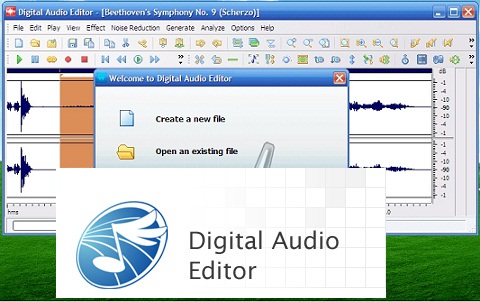
С Digital Audio Editor можно:
- Просмотр форма волны аудиоданных (увеличение, растяжка, сжатие, вертикальное увеличение);
- Проигрыш аудио файла целиком или любой его части (Воспроизведение, Пауза, Остановка);
- Запись аудиоданных с микрофона или любого другого доступного устройства ввода (возможно записать аудио с DVD / VCD / CD-плеера, MP3-плеера, RealPlayer, Windows Media Player, Веб-страница, интернет-диалога, интернет-новости, интернет-радио и т.д.);
- Редактировать аудио файлы визуально (обрезка, копирование, удаление выбранного, удаление тишины, склеить, склейку с файла, микширование, микширование с файлов);
- Применять различные эффекты (усиление, компрессия, задержка, эквалайзер, усиление и ослабление, Flanger, инвертирование, нормализация, временной сдвиг, реверс, тишина, сжатие, протяжка, вибрато, и т.д.);
- Применяют различные фильтры к любой отобранной части аудио файлов;
- Преобразование аудио файлов из одного формата в другой, и многое другое!
Форматы файлов:
- Waveform Audio (PCM Wave) Files (*.wav).
- MPEG Audio (Various Layers) Files (*.mp3;*.mp2;*.mpeg).
- Windows Media Audio Files (*.wma).
- OGG Vorbis Audio Files (*.ogg).
CD Audio Tracks (*.cda).
- VOX Dialogic ACPCM Files (*.vox).
- RAW Audio Files (*.raw; *.pcm).
- G.72x Audio Files (*.g721;*.g723;*.g726).
- AU Unix Audio Files (*.au;*.snd).
- AIFF Apple Audio Files (*.aif;*.aiff;*.aifc).
- MPC Audio Files (*.mpc).
- DSP Audio Files (*.dsp).
Realtek High Definition Audio Driver – звуковые драйверы нового поколения для аудиоустройств Realtek (HD Audio). Преимуществами спецификации High Definition Audio перед AC'97 являются: полноценная поддержка новых форматов звука, более высокая частота пропускания, поддержка подключения аудио-устройств по технологии Plug and Play, более точное распознавание речи и ее ввод.

Realtek High Definition Audio Driver - is a sound drivers for next-generation audio Realtek (HD Audio). The advantages of the specification High Definition Audio for AC'97are: Full support for new formats of sound, the higher frequency bandwidth, support for connecting audio devices, the technology Plug and Play, more accurate speech recognition and input.
Features of Realtek High Definition Audio Driver :
• High-performance DACs with 103dB SNR are ideal for Dolby Master Studio
• ADCs with 90dBA SNR
• Meets performance requirements for audio on PC2001 systems
• 10 DAC channels support 16/20/24-bit PCM format for 7.1 sound
playback, plus 2 channels of independent stereo sound output (multiple
streaming) through the - Front-Out-Left and Front-Out-Right channels
• 3 stereo ADCs support 16/20-bit PCM format, two for microphone array, one for legacy mixer recording
• All DACs support 44.1k/48k/96k/192kHz sample rate
• All ADCs support 44.1k/48k/96kHz sample rate
• Applicable for DVD-Audio solutions
• 16/20/24-bit S/PDIF-OUT supports 44.1k/48k/96k/192kHz sample rate
• 16/20/24-bit S/PDIF-IN supports 44.1k/48k/96k/192kHz sample rate
• Up to four channels of microphone input are supported for AEC/BF application
• High-quality analog differential CD input
• Supports external PCBEEP input and built-in digital BEEP generator
• Software selectable 2.5V/3.75V VREFOUT
• Six VREFOUTs are supported by default, with additional four VREFOUTs available by sharing unused analog I/O pins
• Two jack detection pins each designed to detect up to 4 jacks
• Reserve analog mixer architecture for backward compatibility with AC'97
• Wide range (–80dB ~ +42dB) volume control with 1.5dB resolution of analog to analog mixer gain
• All analog jacks are stereo input and output re-tasking for analog plug & play
• Built-in headphone amplifiers for each re-tasking jack
• Supports both analog DC volume control and GPI digital volume control
• 2 GPIOs (General Purpose Input/Output) for customized applications
• Optional EAPD (External Amplifier Power Down) is supported
• Power support: Digital: 3.3V; Analog: 5.0V (Minimum AVDD is 3.6V)
• Power management and enhanced power saving features
• 48-pin LQFP lead (Pb)-free package
• Meets Microsoft WHQL/WLP 2.0 audio requirements
• EAX 1.0 & 2.0 compatible
• Direct Sound 3D compatible
• A3D compatible
• I3DL2 compatible
• HRTF 3D Positional Audio
• Emulation of 26 sound environments to enhance gaming experience
• 10 Software Equalizer Bands
• Voice Cancellation and Key Shifting in Karaoke mode
• Realtek Media Player
• Enhanced Configuration Panel and device sensing wizard to improve user experience
• Microphone Acoustic Echo Cancellation (AEC), Noise Suppression (NS) and Beam Forming (BF) technology for voice application
• ALC882D features Dolby Digital Live output for consumer equipment
• ALC882H features Dolby Home Theater software
• ALC882M features Dolby Master Studio software
Особенности RePack'a:
- ничего не вырезано
- хорошо ужато 7zip
- x86 и x64 в одном инсталляторе
О файле:
Активация|рег код: не нужно
Язык Интерфейса: ML + русский
Платформа/ОС: 2000 / XP / 2003 / Vista / Se7en (x86/x64)
Год выпуска: 2010
Размер: 11.76/26.82/9.65 Mb